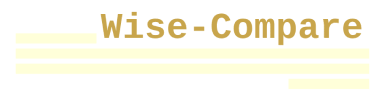They’re some of the most popular smartphones around the world, but if you have an iPhone, make sure you update it now.
Apple has released an urgent security update called iOS 17.1.
The update contains several important bug fixes and security updates, as well as improvements to AirDrop, StandBy and Apple Music.
What’s more, the update addresses concerns of excessive radiation in the iPhone 12, which saw the device banned in France.
Here’s how to download the new update on your iPhone.
Apple has released an urgent security update today, called iOS 17.1. The update contains several important bug fixes and security updates, as well as improvements to AirDrop, StandBy and Apple Music
The iOS 17.1 update was released last night, and is available for iPhone XS and later.
‘This update introduces the ability for AirDrop transfers to continue over the internet when you step out of AirDrop range,’ Apple explains.
‘This release also includes enhancements to StandBy and Apple Music, as well as other features, bug fixes and security updates for your iPhone.’
The update will also address concerns about the radiation levels produced by the iPhone 12.
Last month, the tech giant was ordered to stop selling the iPhone 12 in France after tests showed the model produced radiation levels above the EU safety threshold.
Apple was also told to fix existing smartphones via an update or recall every iPhone 12 ever sold in the country.
The iOS 17.1 update was released last night, and is available for iPhone XS and later
Jean-Noël Barrot, France’s digital minister, played down fears that the radiation levels detected were a cancer risk, but the announcement reignited the debate about the safety of mobile phone use.
‘iOS 17.1 includes an update for iPhone 12 for users in France to accommodate this specific test protocol that requires reduced power when off-body on a static surface,’ Apple explained.
‘iPhone 12 will no longer increase the allowed power when the off-body state is detected, such as while it is sitting on a table.’
To download iOS 17.1 on your iPhone, simply open the Settings app, and then tap General.
Tap Software Update, and the iOS 17.1 update should appear on your screen.
Either tap ‘Update Now’ to install it immediately, or ‘Update Tonight’ to install it this evening.
‘If you select Update Tonight, iPhone will try to update when the device is locked and the battery has enough charge,’ Apple added.
Content source – www.soundhealthandlastingwealth.com